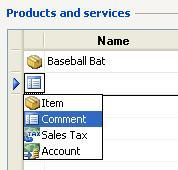
Here is another feature that I suspect that a lot of people haven't found yet. On most forms, SBA allows the selection of several different types of lines. The most obvious of these is the
Comment line type on the quote form, for instance. To select a different line type, click on the first column of a line and select from the options. In addition to
Item and
Comment, you can use the
Sales Tax line to apply a flat tax or an
Account line to specify expenses. Using line types can be powerful for most users, especially
Comment on documents that your customers will see or
Account lines on forms like checks. In QuickBooks, the different line types are located on different tabs (ie. Items or Expenses).
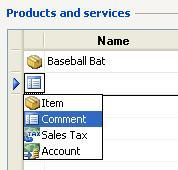 Here is another feature that I suspect that a lot of people haven't found yet. On most forms, SBA allows the selection of several different types of lines. The most obvious of these is the Comment line type on the quote form, for instance. To select a different line type, click on the first column of a line and select from the options. In addition to Item and Comment, you can use the Sales Tax line to apply a flat tax or an Account line to specify expenses. Using line types can be powerful for most users, especially Comment on documents that your customers will see or Account lines on forms like checks. In QuickBooks, the different line types are located on different tabs (ie. Items or Expenses).
Here is another feature that I suspect that a lot of people haven't found yet. On most forms, SBA allows the selection of several different types of lines. The most obvious of these is the Comment line type on the quote form, for instance. To select a different line type, click on the first column of a line and select from the options. In addition to Item and Comment, you can use the Sales Tax line to apply a flat tax or an Account line to specify expenses. Using line types can be powerful for most users, especially Comment on documents that your customers will see or Account lines on forms like checks. In QuickBooks, the different line types are located on different tabs (ie. Items or Expenses).

1 Comments:
we are using the comment line for lack of a Vendor PO field, and for further description on the above line item (description field being limited as is)
Post a Comment
<< Home