Tips on emailing documents from SBA
In playing around with Small Business Accounting for the warehousing post on 9/24, I came across a few tips for effective emailing of documents:
Emailing documents as attachments:
Since most customers or vendors will print out the documents you send them in email, the current SBA feature sends an embedded HTML (read-only) version of the document. This means that when they print the document, the document will come with an email header as well. Ok for some, not workable for others. To get around this, you can use the workaround I described on 9/24 about emailing the document as an attachment for your customers and vendors as well.
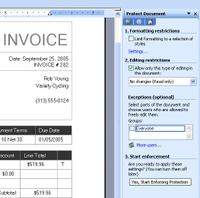 Sending read-only attached documents:
Sending read-only attached documents:Most people are more familiar and more comfortable sending invoices as PDF files over email since they cannot be changed. Althought you cannot send SBA documents as PDF files, you can protect them in much the same way. Whether emailing or exporting to Word, from within Word, select Tools->Protect Document. From the side panel that opens on the right, click the checkbox in the Editing restrictions section. In the drop down box, make sure No changes (read only) is selected. Finally, at the bottom of the panel, click the Yes, Start Enforcing Protection button. Enter a password in the next form and then send the document as an attachment as described above.
Note, click on the image to enlarge.

2 Comments:
Or, get a free PDF converter and print to PDF. Let's hope MS integrates this a bit better with Office 12.
Thanks for the blog! I'm a new SBA user and looking for all the help I can get!
SBA sucks when it comes to customizing invoices. I want to be able to customize my invoice so it meets my business requirements. I know how to custmoize the word template, but I need to customize the included SBA template, so when I send it by e-mail, it has all infomration needed.
Is there a way to do that?
Post a Comment
<< Home